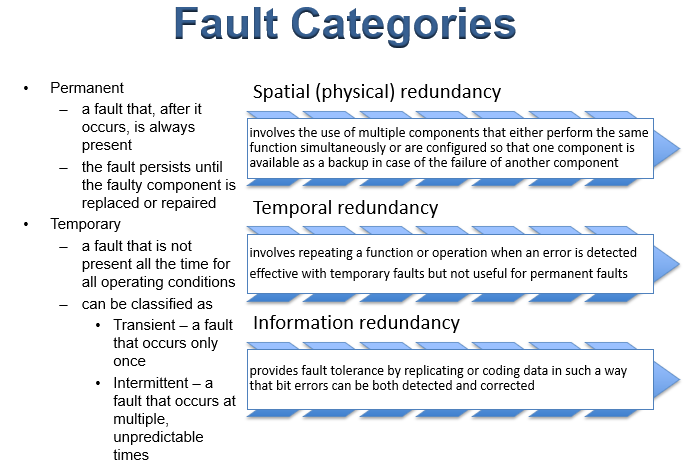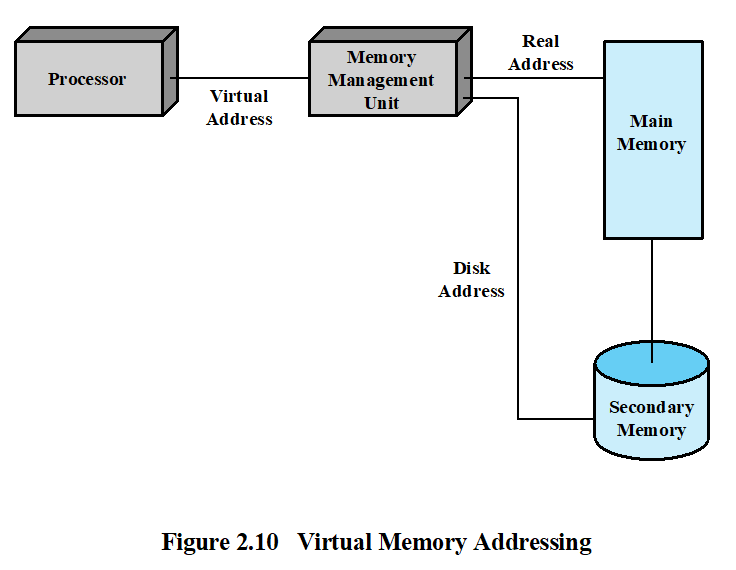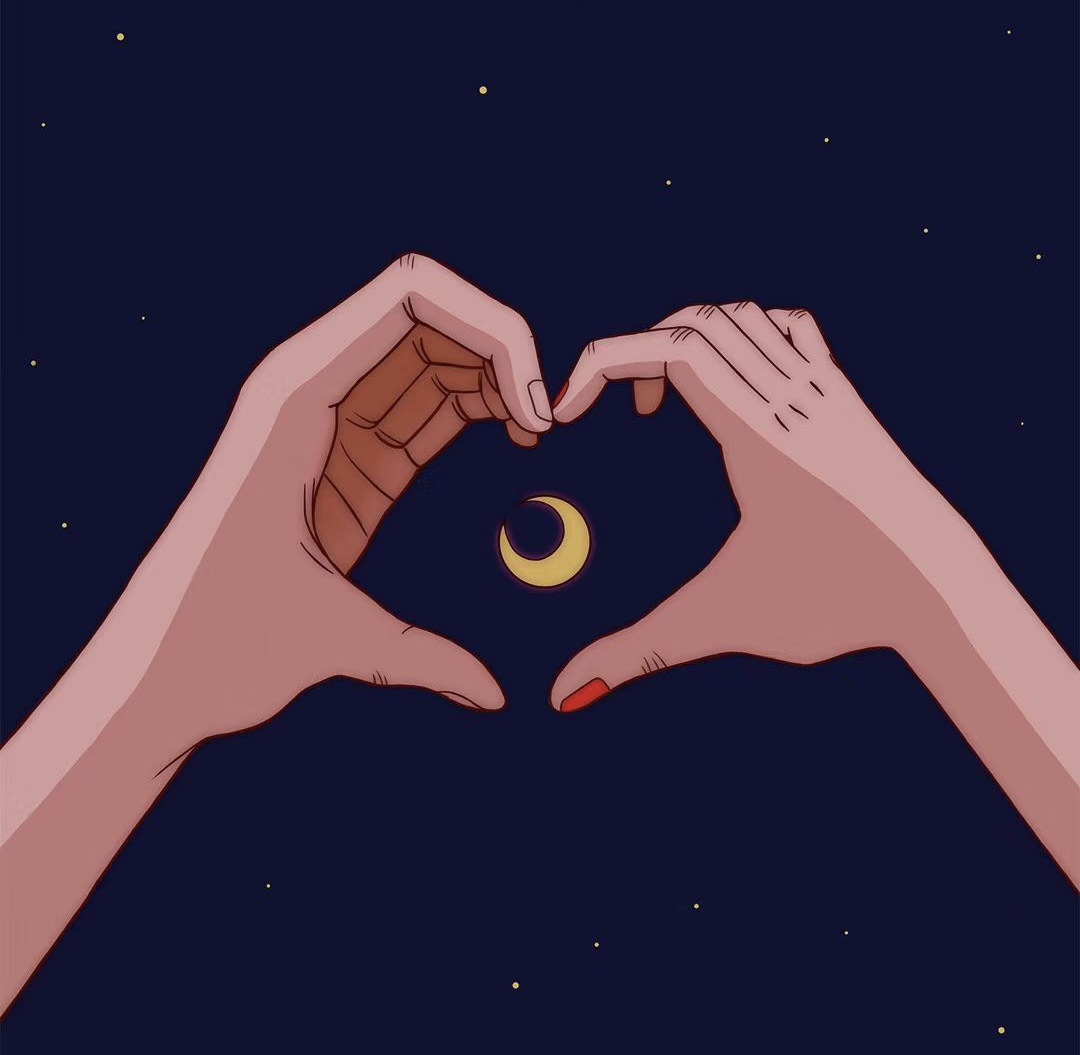Chapter 2
OS
- A program that controls the execution of application programs
- An interface between applications and hardware
- MAIN Objectives
- convenience
- efficiency
- ability to evolve
OS Services
•Program development: The OS provides a variety of facilities and services
•Program execution: A number of steps need to be performed to execute a program
•Access I/O devices: Each I/O device requires its own set of instructions
•Controlled access to files: For file access, the OS must reflect a detailed understanding
•System access: For shared or public systems, the OS controls access to the
system as a whole and to specific system resources.
•Error detection and response
•Accounting: A good OS will collect usage statistics for various resources and monitor performance parameters
KEY INTERFACES
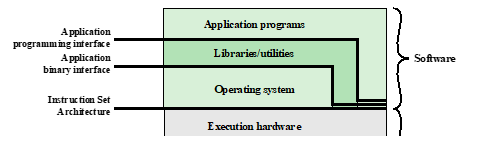
Instruction set architecture (ISA)
指令集体系结构(ISA): ISA定义了机器的指令集 (计算机可以执行的语言指令)
这个接口是边界在硬件和软件之间。
that both application programs and utilities may access the ISA directly.
Application binary interface (ABI)
应用二进制接口(ABI): ABI定义了二进制的标准在程序可移植性。
ABI通过用户ISA将系统调用接口定义为系统中可用的操作系统、硬件资源和服务系统。
Application programming interface (API)
The API gives a program access to the hardware resources and services available in a system through the user ISA supplemented with high-level language (HLL) library calls
Operating System as a Resource Manager
The OS, as a control mechanism is unusual in two respects:
• The OS functions in the same way as ordinary computer software; that is, it is
a program or suite of programs executed by the processor.
• The OS frequently relinquishes(放弃) control and must depend on the processor to
allow it to regain control.
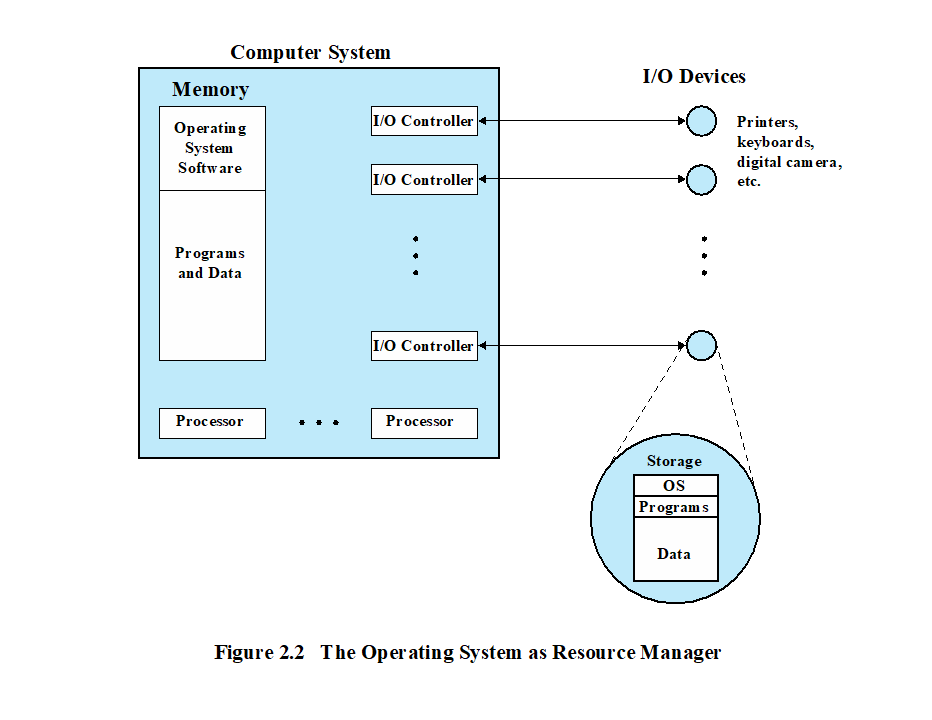
处理器本身是一种资源,操作系统必须决定有多少处理器时间用于执行特定的用户程序
Evolution of OS
Reason
- Hardware upgrades plus new types of hardware
- New services
- Fixes: Any OS has faults. These are discovered over the course of time and fixes are made.
Stages
-
Serial Processing(no OS)
-
Simple Batch(批处理) Systems (with monitor)
•Monitor controls the sequence of events
•Resident Monitor is software always in memory
•Monitor reads in job and gives control. Job returns control to monitor
Job Control Language (JCL)
What compiler to use, what data to use
Modes of Operation
Considerations of memory protection and privileged instructions lead to the concept of modes of operation.
-
User Mode
A user program executes in a user mode , in which certain areas of memory are protected from the user’s use and in which certain instructions may not be executed.
-
Kernel Mode
The monitor executes in kernel mode, in which privileged instructions may be executed and in which protected areas of memory may be accessed.
-
-
Multi-programmed Batch Systems
uniprogramming: The processor spends a certain amount of time executing, until it reaches an I/O instruction; it must then wait until that I/O instruction concludes before proceeding
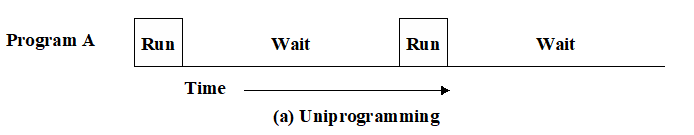
multiprogramming: When one job needs to wait for I/O, the processor can switch to the other job, which is likely not waiting for I/O
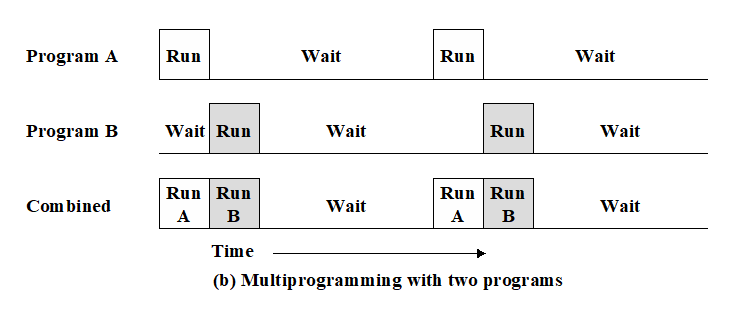
•memory is expanded to hold three, four, or more programs and switch among all of them
It is the central theme of modern operating systems.
-
Time Sharing Systems
•Processor time is shared among multiple users
Multiple users simultaneously access the system through terminals
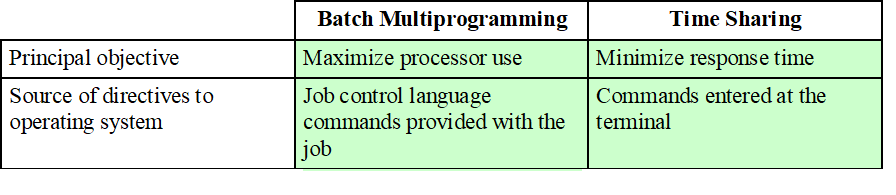
Memory Management
Memory
-
Virtual
A facility that allows programs to address memory from a logical point of view, without regard to the amount of main memory
-
Paging
•Provides for a dynamic mapping between the virtual address used in the program and a real (or physical) address in main memory
Different Architectural Approaches
Microkernel Architecture
•Assigns only a few essential functions to the kernel
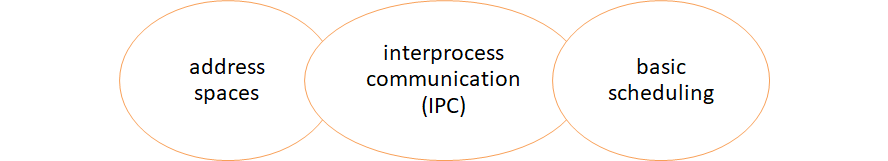
Fault Tolerance
concepts
–Reliability
–R(t)
–defined as the probability of its correct operation up to time t given that the system was operating correctly at time t*=*o
–Mean time to failure (MTTF)
–mean(平均) time to repair (MTTR) is the average time it takes to repair or replace a faulty element
–Availability
–defined as the time that the system is available to service users’ requests